I am experiencing some layout issues with collectionViewCells. I am programmatically applying layout constraints and UICollectionViewCells are not being pinned to the 0,0 position in my collectionView. See attached screenshot for reference. Thanks in advance!
class CurrentUserPlaceDetailsVC: UIViewController, UICollectionViewDelegateFlowLayout {
override func viewDidLoad() {
super.viewDidLoad()
setupMenuBar()
}
let menuBar: MenuBar = {
let mb = MenuBar()
return mb
}()
private func setupMenuBar() {
view.addSubview(menuBar)
view.addConstraintsWithFormat("H:|[v0]|", views: menuBar)
view.addConstraintsWithFormat("V:|-64-[v0(150)]", views: menuBar)
}
var placesTableVC: PlacesTableVC?
}
class MenuBar: UIView, UICollectionViewDataSource, UICollectionViewDelegate, UICollectionViewDelegateFlowLayout {
lazy var collectionView: UICollectionView = {
let layout = UICollectionViewFlowLayout()
let cv = UICollectionView(frame: .zero, collectionViewLayout: layout)
cv.backgroundColor = UIColor.green
cv.dataSource = self
cv.delegate = self
return cv
}()
let cellId = "cellId"
override init(frame: CGRect) {
super.init(frame: frame)
collectionView.register(UICollectionViewCell.self, forCellWithReuseIdentifier: cellId)
addSubview(collectionView)
addConstraintsWithFormat("H:|[v0]|", views: collectionView)
addConstraintsWithFormat("V:|[v0]|", views: collectionView)
}
func collectionView(_ collectionView: UICollectionView, numberOfItemsInSection section: Int) -> Int {
return 4
}
func collectionView(_ collectionView: UICollectionView, cellForItemAt indexPath: IndexPath) -> UICollectionViewCell {
let cell = collectionView.dequeueReusableCell(withReuseIdentifier: cellId, for: indexPath)
cell.backgroundColor = .blue
return cell
}
required init?(coder aDecoder: NSCoder) {
fatalError("init(coder:) has not been implemented")
}
}
extension UIView {
func addConstraintsWithFormat(_ format: String, views: UIView...) {
var viewsDictionary = [String: UIView]()
for (index, view) in views.enumerated() {
let key = "v\(index)"
view.translatesAutoresizingMaskIntoConstraints = false
viewsDictionary[key] = view
}
addConstraints(NSLayoutConstraint.constraints(withVisualFormat: format, options: NSLayoutFormatOptions(), metrics: nil, views: viewsDictionary))
}