Problem: My .git/objects folder is HUGE.
I only use Atom as a text editor, and I use git with that. I guess it's an error in how I'm doing it, but can anyone thing of a reason why it's this big?
I'm definitely not doing anything besides simple applications. Something else that's weird is that inside the objects folder, there's a lot of this.
Which is really confusing me. And each of those folders is 200+ megabytes each, and they're created at the same time.