I'm using PhpStorm to edit files on a live server. When I try to upload the file it tells me "could not close the output stream for file". Note that I'm using "SFTP" ..
Some suggesting that using "passive mode" will solve the issue, but I can't find the settings when I go to: (Tools=>Deployment=>Configuration=>Advanced settings) as suggested!!
Is it even possible to use passive mode with SFTP!?