 I am using AKSwiftSlideMenu as basis for an app.
I am using AKSwiftSlideMenu as basis for an app.
I have a view controller (HomeVC) that is connected to a navigation controller.
If the storyboard entry point is pointing to HomeVC then I get the menu of course, but my app needs to start without the menu and only after certain screens and tasks that are done i want to navigate to HomeVC and allow user access to the menu.
I noticed that if a i place a button on a starting view controller that does not have a connection to the navigation controller, and connect that button directly to the Navigation controller by drag+cntrl then pressing the button will get me from a view controller without a menu to HomeVC and show the menu.
How do i do that programmatically
Thanks in advance for any help
edit: I have tried the following code
let storyBoard: UIStoryboard = UIStoryboard(name: "Main", bundle: nil)
let newViewController = storyBoard.instantiateViewController(withIdentifier: "Home") as! UINavigationController
self.present(newViewController, animated: true, completion: nil)
which did not work resulting with the following err
Could not cast value of type 'myApp.HomeVC' (0x10a159280) to 'UINavigationController' (0x10cc2d3c8).