I get the following error, as the picture show, idea cannot identity any class , cannot find any declaration to go. so, what should i do to make it work
Asked
Active
Viewed 1,674 times
1
-
2Please see http://stackoverflow.com/a/43319356/104891. – CrazyCoder May 14 '17 at 15:10
2 Answers
2
I have imported zookeeper source code in 2 steps:
1. run ant-eclipse command. This will build eclipse meta files for project.
2. import eclipse project into intellij.
Neeraj Kumar
- 771
- 2
- 16
- 37
joseph
- 36
- 2
1
First, you need modify build.xml,
find the text
<get src="https://downloads.sourceforge.net/project/ant-eclipse/ant-eclipse/1.0/ant-clipse-1.0.bin.tar.bz2"
change http protocol to https protocol.
Then run the command ant eclipse under the zookeeper root directory, it will automatically download ant-eclipse plugin and build the source code to an eclipse project.
After that, you just import zookeeper from IntelliJ IDEA as below.
Do remember that you should active Eclipse Integration plugin in IDEA.
sudoz
- 3,275
- 1
- 21
- 19