I am designing an iOS app in swift, and I am having some difficulty with animations during a controller transition. Specifically, I've implemented a UINavigationControllerDelegate, to listen for when a certain view is pushed. When this view is pushed, I want to hide a bar at the bottom of the screen. My code is working almost perfectly, however whenever I begin an animation on the height of the navigation controller, the current view (which is being removed) animates its height correctly, but the new controller which is being pushed already has the new height from the animation. To put some code to it, the following function is called from my UINavigationControllerDelegate's willShow viewController function:
func animatePlayerVisibility(_ visible: Bool) {
if visible == showingPlayer {
return
}
showingPlayer = visible
let height: CGFloat = visible ? 56.0 : 0.0
self.view.layoutIfNeeded()
UIView.animate(withDuration: 0.35) {
self.playerHeight.constant = height
self.viewBottom.constant = height
self.view.layoutIfNeeded()
}
}
'playerHeight' is an IBOutlet to a constraint on the height of the player container view. 'viewBottom' is also an IBOutlet constraint between the bottom of the top container view and the bottom of the screen. Essentially, as long as these two constraints are animated together, it should look nice.
To help visualize the graphical bug, I edited this line
self.viewBottom.constant = height
to
self.viewBottom.constant = height * 2.0
I have created an imgur album of the actual wrong behavior in action: http://imgur.com/a/znAim
As you can see, the old view controller animates properly, when the new controller already has the new animated size.
Here is the layout of my storyboard:
Any help would be really appreciated. I've been trying to fix this for a while with no success.
EDIT: The view of the animation without the *2 applied. https://imgur.com/a/2a5Sw