I want to make a small website in Hindi language using Spring 4 MVC and MySql DB. When I tried to store hindi text into the Database,it saved like 'राà¤à¥à¤¶ मà¥à¤à¥à¤¶ सà¥à¤°à¥à¤¶' instead of 'राकेश मुकेश महेश'. How can I do this?
My project configuration and coding given below
public class AppConfig extends WebMvcConfigurerAdapter {
@Bean
public ViewResolver viewResolver() {
InternalResourceViewResolver viewResolver = new InternalResourceViewResolver();
viewResolver.setViewClass(JstlView.class);
viewResolver.setContentType("text/html;charset=UTF-8");
viewResolver.setPrefix("/WEB-INF/views/");
viewResolver.setSuffix(".jsp");
return viewResolver;
}
@Bean
public MessageSource messageSource() {
ResourceBundleMessageSource messageSource = new ResourceBundleMessageSource();
messageSource.setBasename("messages");
return messageSource;
}
@Bean
public CommonsMultipartResolver multipartResolver() {
CommonsMultipartResolver resolver=new CommonsMultipartResolver();
resolver.setDefaultEncoding("utf-8");
return resolver;
}
@Bean
public StringHttpMessageConverter stringHttpMessageConverter() {
return new StringHttpMessageConverter(Charset.forName("UTF-8"));
}
public void addResourceHandlers(ResourceHandlerRegistry registry) {
registry.addResourceHandler("/css/**")
.addResourceLocations("/css/");
registry.addResourceHandler("/images/**")
.addResourceLocations("/images/");
registry.addResourceHandler("/js/**")
.addResourceLocations("/js/");
registry.addResourceHandler("/uploadedContents/**")
.addResourceLocations("/uploadedContents/");
registry.addResourceHandler("/fonts/**")
.addResourceLocations("/fonts/");
}
}
public class SpringMVCWebAppInitializer extends AbstractAnnotationConfigDispatcherServletInitializer {
@Override
protected Class<?>[] getRootConfigClasses() {
return new Class[] { AppConfig.class };
}
@Override
protected Class<?>[] getServletConfigClasses() {
return null;
}
@Override
protected String[] getServletMappings() {
return new String[] { "/" };
}
@Override
protected void registerDispatcherServlet(ServletContext servletContext) {
String servletName = getServletName();
Assert.hasLength(servletName, "getServletName() may not return empty or null");
WebApplicationContext servletAppContext = createServletApplicationContext();
Assert.notNull(servletAppContext,
"createServletApplicationContext() did not return an application " +
"context for servlet [" + servletName + "]");
DispatcherServlet dispatcherServlet = new DispatcherServlet(servletAppContext);
// throw NoHandlerFoundException to Controller
dispatcherServlet.setThrowExceptionIfNoHandlerFound(true);
ServletRegistration.Dynamic registration = servletContext.addServlet(servletName, dispatcherServlet);
Assert.notNull(registration,
"Failed to register servlet with name '" + servletName + "'." +
"Check if there is another servlet registered under the same name.");
registration.setLoadOnStartup(1);
registration.addMapping(getServletMappings());
registration.setAsyncSupported(isAsyncSupported());
Filter[] filters = getServletFilters();
if (!ObjectUtils.isEmpty(filters)) {
for (Filter filter : filters) {
registerServletFilter(servletContext, filter);
}
}
customizeRegistration(registration);
}
}
public class CardOperationController {
@Autowired
private CardService cardService;
@RequestMapping(value = "addCard.html", method = RequestMethod.GET)
public String getAddNewCardPage(Model model){
model.addAttribute("card", new MarriageCard());
return "AddNewCard";
}
@RequestMapping(value="addCard",method=RequestMethod.POST,produces = "text/plain;charset=UTF-8")
public String addNewCard(@ModelAttribute("card")MarriageCard card,Model model,HttpServletRequest request){
// method to persist card details..
cardService.addNewCard(card);
return "AddNewCard";
}
}
AddCard.jsp
<head>
<title>Marriage-Card | Add new marriage card</title>
<!-- for-mobile-apps -->
<meta name="viewport" content="width=device-width, initial-scale=1">
<meta http-equiv="Content-Type" content="text/html; charset=utf-8" />
<meta name="keywords" content="#" />
<head>... </head>
<body>
<section id="main_container" style="min-height: 1024px;">
<div id="job_post_panel" class="panel panel-primary">
<div class="panel-heading">नया निमंत्रण कार्ड बनायें ...</div>
<form:form action="addCard" method="post" commandName="card" id="job_post"
name="job_post">
<table class="input-container">
<tbody>
<tr>
<td class="column-name"><form:label path="marriageVanue"> स्थान</form:label>
<td class="input-text"><form:input path="marriageVanue"
class="text" placeholder="स्थान भरें ..." />
</tr>
<tr>
<td class="column-name"><form:label path="darshanAbhilashi"> दर्शनाभिलाषी</form:label>
<td class="input-text"><form:input type="text" class="text"
path="darshanAbhilashi" placeholder="दर्शनाभिलाषी भरें ..." />
</tr>
<tr>
<td class="column-name"><form:label path="swagatUtsuk">स्वागतोत्सुक</form:label>
<td class="input-text"><form:input type="text" class="text"
path="swagatUtsuk" placeholder="स्वागतोत्सुक के नाम भरें ..." />
</tr>
<tr>
<td class="column-name"><form:label path="vinit">विनीत</form:label>
<td class="input-text"><form:input type="text" class="text"
path="vinit" placeholder="विनीत के नाम भरें ..." />
</tr>
<tr>
<td class="btn-row" colspan="2"><input class="btn-submit"
type="submit" value="Submit" /></td>
</tr>
</tbody>
</table>
</form:form>
</div>
</section>
</body>
<html>
Input Data :
Data Stored in Database