In preview all good, but when I compiling, there is no image. If problem in source, so why it is showing in preview window?
<Grid>
<!-- Grid 4x3 -->
<Grid.RowDefinitions>
<RowDefinition Height="1*"></RowDefinition>
<RowDefinition Height="0.5*"></RowDefinition>
<RowDefinition Height="0.5*"></RowDefinition>
<RowDefinition Height="0.7*"></RowDefinition>
</Grid.RowDefinitions>
<Grid.ColumnDefinitions>
<ColumnDefinition Width="0.2*"></ColumnDefinition>
<ColumnDefinition Width="1*"></ColumnDefinition>
<ColumnDefinition Width="0.2*"></ColumnDefinition>
</Grid.ColumnDefinitions>
<!-- Controls -->
<!-- Row №1-->
<Image Grid.Row="0" Grid.Column="1" Source="pack://siteoforigin:,,,/Resources/logo.png"></Image>
<!-- Row №2-3 -->
<StackPanel Grid.Row="1" Grid.Column="1" Grid.RowSpan="2">
<Label Content="Вы заходите как..."></Label>
<ComboBox>
<ComboBoxItem Content="Клиент"></ComboBoxItem>
<ComboBoxItem Content="Сотрудник"></ComboBoxItem>
</ComboBox>
<Label Content="ID"></Label>
<TextBox></TextBox>
<Label Content="Пароль"></Label>
<PasswordBox></PasswordBox>
</StackPanel>
<!-- Row №4 -->
</Grid>