Hello I am making an app where user can order some books. When he, or she, fill out the order with his firs second name etc and hits order button applications,using Intent, will switch to SMS and thus will purchase books via text message.But i wish to be able, if user accidently forget to fill up all fields, toast pop up with message "Please fill up XYZ field". I used if else, but when some field remain empty something else happened.I got android message that my app needs to be closed and and return me to the previous activity.In my LogCat nothing happened . No error message.
this is my code :
public void kreiranjeNarudzbine(View v) {
EditText editTextIme = (EditText) findViewById(R.id.ime);
String imeNarucioca = editTextIme.getText().toString();
EditText editTextPrezime = (EditText)findViewById(R.id.prezime);
String prezimeNarucioca = editTextPrezime.getText().toString();
EditText editTelefonNarucioca = (EditText)findViewById(R.id.telefon);
String telefonNarucioca = editTelefonNarucioca.getText().toString();
EditText editAdresaNarucioca = (EditText)findViewById(R.id.adresa);
String adresaNarucioca = editAdresaNarucioca.getText().toString();
EditText editGradNarucioca = (EditText)findViewById(R.id.grad);
String gradNarucioca = editGradNarucioca.getText().toString();
EditText editKolicina = (EditText)findViewById(R.id.kolicina);
String narucenaKolicina = editKolicina.getText().toString();
int kolicina = Integer.parseInt(narucenaKolicina);
int cenaNarudzbine = cena(kolicina);
String poruka = sumiranjeNarudzbine(imeNarucioca, prezimeNarucioca,telefonNarucioca,adresaNarucioca,gradNarucioca,cenaNarudzbine);
Intent smsIntent = new Intent(Intent.ACTION_VIEW);
smsIntent.setType("vnd.android-dir/mms-sms");
smsIntent.putExtra("address", "+381629647169");
smsIntent.putExtra("sms_body",poruka);
if(imeNarucioca.equals("")){
Toast.makeText(Narudzbina.this, "Unesite ime", Toast.LENGTH_LONG).show();
}
else if(prezimeNarucioca.equals("")){
Toast.makeText(Narudzbina.this,"Unesite Prezime", Toast.LENGTH_LONG).show();
}
else if(telefonNarucioca.equals("")){
Toast.makeText(Narudzbina.this,"Unesite kontakt telefon", Toast.LENGTH_LONG).show();
}
else if(adresaNarucioca.equals("")){
Toast.makeText(Narudzbina.this,"Unesite adresu",Toast.LENGTH_LONG).show();
}
else if(gradNarucioca.equals("")){
Toast.makeText(Narudzbina.this, "Navedite grad", Toast.LENGTH_LONG).show();
}
else if(narucenaKolicina.equals("")){
Toast.makeText(Narudzbina.this, "Navedite zeljenu kolicinu", Toast.LENGTH_LONG).show();
}
else{
startActivity(smsIntent);}
}