It sounds like you have not installed nodemailer from npm. Navigate to your project folder through a command line terminal and install nodemailer with the below command. If you have a package.json file (and you probably should), you can use the --save flag to record the version you install with your app.
npm install nodemailer --save
Note that nodemailer requires Node.js version 6+ to work correctly. Check your Node.js version with node --version on Windows or OSX and nodejs --version on linux.
Since you're asking this question, you will probably benefit from reading about npm here: https://www.npmjs.com/get-npm
Your package.json file should have the following dependency. You may have to adjust version number to match Zapier requirements.
{
"dependencies": {
"nodemailer": "^4.0.1"
}
}
Upon browsing the Zapier website, it looks like they offer tech support even for free customers. You may consider contacting them directly if this does not resolve your issue.