Is there a way to edit the colors which are set in a color theme for Visual Studio Code? I've installed Cobalt 2 but the colors are slightly different for the same theme in Sublime Text which I was using for the past couple of years. More precisely, I don't like the color of the strings in JavaScript which are white, for some reason:
Is there any way I can change the colors of the selected color theme?
Thanks!