I want to have two FloatingActionButtons in my CoordinatorView. But when I try to add margin to the top FloatingActionButton, It applies from end of the view - It should add space between FloatingActionButtons. XML
<?xml version="1.0" encoding="utf-8"?>
<android.support.design.widget.CoordinatorLayout
xmlns:tools="http://schemas.android.com/tools"
android:id="@+id/main_content"
xmlns:android="http://schemas.android.com/apk/res/android"
xmlns:app="http://schemas.android.com/apk/res-auto"
android:layout_width="match_parent"
android:layout_height="match_parent">
<android.support.design.widget.FloatingActionButton
android:id="@+id/wordpackAddButton"
android:layout_width="wrap_content"
android:layout_height="wrap_content"
android:layout_gravity="bottom|end"
android:layout_margin="16dp"
android:src="@drawable/add"
app:elevation="5dp"
app:layout_anchor="@id/wordpacks_list"
app:layout_anchorGravity="bottom|right|end" />
<android.support.design.widget.FloatingActionButton
android:id="@+id/importWordpack"
android:layout_width="wrap_content"
android:layout_height="wrap_content"
android:layout_gravity="end"
android:layout_marginBottom="16dp"
android:src="@drawable/add"
app:elevation="5dp"
app:layout_anchor="@id/wordpackAddButton"
app:layout_anchorGravity="top" />
<ListView
android:id="@+id/wordpacks_list"
android:layout_width="match_parent"
android:layout_height="match_parent"></ListView>
</android.support.design.widget.CoordinatorLayout>