I am new to ggplot2 (and R) and am trying to make a filled bar chart with labels in each box indicating the percentage composing that block.
Here is an example of my current figure to which I would like to add labels:
##ggplot figure
library(gpplot2)
library(scales)
#specify order I want in plots
ZIU$Affinity=factor(ZIU$Affinity, levels=c("High", "Het", "Low"))
ZIU$Group=factor(ZIU$Group, levels=c("ZUM", "ZUF", "ZIM", "ZIF"))
ggplot(ZIU, aes(x=Group))+
geom_bar(aes(fill=Affinity), position="fill", width=1, color="black")+
scale_y_continuous(labels=percent_format())+
scale_fill_manual("Affinity", values=c("High"="blue", "Het"="lightblue", "Low"="gray"))+
labs(x="Group", y="Percent Genotype within Group")+
ggtitle("Genotype Distribution", "by Group")
I would like to add labels centered in each box with the percentage that box represents
I have tried to add labels using this code, but it keeps producing the error message "Error: geom_text requires the following missing aesthetics: y" but my plot has no y aesthetic, does this mean I cannot use geom_text? (Also, I am not sure if once the y aesthetic issue is resolved, if the remainder of the geom_text statement will accomplish what I desire, centered white labels in each box.)
ggplot(ZIU, aes(x=Group)) +
geom_bar(aes(fill=Affinity), position="fill", width=1, color="black")+
geom_text(aes(label=paste0(sprintf("%.0f", ZIU$Affinity),"%")),
position=position_fill(vjust=0.5), color="white")+
scale_y_continuous(labels=percent_format())+
scale_fill_manual("Affinity", values=c("High"="blue", "Het"="lightblue", "Low"="gray"))+
labs(x="Group", y="Percent Genotype within Group")+
ggtitle("Genotype Distribution", "by Group")
Also if anyone has suggestions for eliminating the NA values that would be appreciated! I tried
geom_bar(aes(fill=na.omit(Affinity)), position="fill", width=1, color="black")
but was getting the error "Error: Aesthetics must be either length 1 or the same as the data (403): fill, x"
dput(sample)
structure(list(Group = structure(c(3L, 3L, 3L, 3L, 3L, 3L, 3L,
3L, 3L, 3L, 4L, 4L, 4L, 4L, 4L, 4L, 4L, 4L, 4L, 4L, 1L, 1L, 1L,
1L, 1L, 1L, 1L, 1L, 1L, 1L, 2L, 2L, 2L, 2L, 2L, 2L, 2L, 2L, 2L,
2L), .Label = c("ZUM", "ZUF", "ZIM", "ZIF"), class = "factor"),
StudyCode = c(1, 2, 3, 4, 5, 6, 20, 21, 22, 23, 143, 144,
145, 191, 192, 193, 194, 195, 196, 197, 10, 24, 25, 26, 27,
28, 71, 72, 73, 74, 274, 275, 276, 277, 278, 279, 280, 290,
291, 292), Affinity = structure(c(3L, 2L, 1L, 2L, 3L, 1L,
1L, 2L, 2L, 2L, 2L, 2L, 3L, 2L, 3L, 2L, 3L, 1L, 1L, 1L, 3L,
2L, 1L, 2L, 2L, 1L, 2L, 2L, 3L, 3L, 2L, 1L, 3L, 2L, 1L, 3L,
3L, 2L, 2L, 2L), .Label = c("High", "Het", "Low"), class = "factor")), .Names = c("Group",
"StudyCode", "Affinity"), row.names = c(NA, 40L), class = c("tbl_df",
"tbl", "data.frame"))
Thank you so much!