I currently have a UITableView whose HeaderView is a UIScrollView. I am using this as a sort of carousel that displays constantly rotating information triggered to move on a timer every two seconds. What I am trying to do is detect when the user has moved the scroll view on their own. Here is the code I have to handle the ScrollView movement right now.
override func viewDidLoad() {
var myTimer = Timer.scheduledTimer(timeInterval: 2, target: self, selector: #selector(runTimedCode), userInfo: nil, repeats: true)
}
func runTimedCode() {
var itemCount = newsArray.count // how many items are in the news reel
if currentPage < itemCount {
let newX = CGFloat(currentPage) * self.view.frame.width // calculate next page position
featuredScrollView.setContentOffset(CGPoint(x: newX, y: 0), animated: true)
currentPage += 1
} else {
// end of items
currentPage = 0
let newX = CGFloat(currentPage) * self.view.frame.width // calculate next page position
print("new x = \(newX)")
featuredScrollView.setContentOffset(CGPoint(x: newX, y: 0), animated: true)
}
}
However the scrollViewDidScroll function is only called when the tableview is moved. Is there any way to detect when the ScrollView above the tableView is scrolled? I'm completely stuck on this any help is appreciated. Thanks!