I am using the following code to look for a specific value id in javascript object. I am getting duplicate objects.
This is the javascript code I am using:
$('.seat').on('click', function(e) {
e.preventDefault();
e.stopPropagation();
//SeatId is 1
var categoryArray = jsonData;
var id = $(this).attr('id');
var ticketData, seatLocation;
for (var i = 0; i < categoryArray.length; i++) {
var category = categoryArray[i];
for (var j = 0; j < category.assignments.length; j++) {
if (category.assignments[j].seatId == id) {
ticketData = category;
seatLocation = category.assignments[j];
}
}
}
console.log(ticketData);
console.log(seatLocation);
});
This is how the objecs look like after being parsed:
And this is how the data is being printed:

What am I doing wrong?