I have parameter into SSIS:
 and I try to use that parameter into query like:
and I try to use that parameter into query like:
How do I call my parameter v_sEstatusPresupuesto at final of my query?
I try to use @v_sEstatusPresupuesto but it don´t works. Regards
I have parameter into SSIS:
 and I try to use that parameter into query like:
and I try to use that parameter into query like:
How do I call my parameter v_sEstatusPresupuesto at final of my query?
I try to use @v_sEstatusPresupuesto but it don´t works. Regards
If you are using an ADO.NET Source then you can use an expression on the Data Flow Task for the SQL command of your data source. Something like this:
If you are using an OLE DB Source then put the above expression on a variable and in the data source select SQL command from variable as the Data access mode.
Another method if you are using an OLE DB Source is to select SQL command as the Data access mode and change your query to this:
SELECT
ZPRESUPUESTO
,DWERK
FROM ZTSD_PRESPZA_WF
WHERE MANDT = 720
AND ZVERSION = ?
Then click on the parameters button next to the SQL command text box and assign your parameter.