is there also a way to delete every line that doesn't have a specific character in it? For example delete every line that doesn't include the character @:
1234 (delete)
5678 (delete)
@901 (keep)
2345 (delete)
12@5 (keep)
6789 (delete)
I think you get the idea, would be very helpful if someone could tell me :)