If the app is playing the audio and phone screen is locked then control screen is shown as below. I am not able to take any action on avplayer
In my appdelegate I implemented:
- (BOOL)application:(UIApplication *)application didFinishLaunchingWithOptions:(NSDictionary *)launchOptions {
MPRemoteCommandCenter *rcc = [MPRemoteCommandCenter sharedCommandCenter];
[[rcc skipForwardCommand] setEnabled:NO];
[[rcc skipBackwardCommand] setEnabled:NO];
[[rcc nextTrackCommand] setEnabled:NO];
[[rcc previousTrackCommand] setEnabled:NO];
[[rcc skipForwardCommand] setEnabled:NO];
[[rcc skipBackwardCommand] setEnabled:NO];
rcc.playCommand.enabled = YES;
rcc.pauseCommand.enabled = YES;
[[MPRemoteCommandCenter sharedCommandCenter].playCommand addTarget:self action:@selector(play)];
[[MPRemoteCommandCenter sharedCommandCenter].pauseCommand addTarget:self action:@selector(pause)];
}
- (void) play {
[[MyVideoController instance] play];
}
- (void) pause {
[[MyVideoController instance] pause];
}
class MyVideoController consists of:
- (void) pause {
[self.avPlayer pause];
}
- (void) play {
[self.avPlayer play];
}
Even though these methods are triggered (added breakpoints to check), no action on avplayer is taken. No matter what, avplayer doesn't pause.
Is there any way to pause the avplayer?
EDIT 1: Adding the complete code
In my AppDelegate:
- (void) remoteControlReceivedWithEvent: (UIEvent *) event {
[[ZVideoPlayerController instance] eventReceived:event];
if (event.type == UIEventTypeRemoteControl) {
switch (event.subtype) {
case UIEventSubtypeRemoteControlTogglePlayPause: {
break;
}
case UIEventSubtypeRemoteControlPlay: {
[[ZVideoPlayerController instance] play];
break;
}
case UIEventSubtypeRemoteControlPause: {
[[ZVideoPlayerController instance] pause];
break;
}
default:
break;
}
}
}
- (void)applicationDidEnterBackground:(UIApplication *)application {
[[UIApplication sharedApplication] beginReceivingRemoteControlEvents];
[self becomeFirstResponder];
}
- (void)applicationDidBecomeActive:(UIApplication *)application {
[[UIApplication sharedApplication] endReceivingRemoteControlEvents];
}
I AM RECEIVING EVENTS BUT THE AUDIO DOESN'T PAUSE UPON CALLING PAUSE METHOD ON AVPLAYER.
EDIT 2: instance declaration in PlayerController class
+ (instancetype)instance {
static id instance = nil;
if (instance == nil)
{
static dispatch_once_t onceToken = 0;
dispatch_once(&onceToken, ^(void) {
NSAssert(instance == nil, @"Singleton instance is already allocated.");
instance = [[super allocWithZone:NULL] init];
});
}
return instance;
}
initialising AVPlayer
AVURLAsset *avAsset = [AVURLAsset URLAssetWithURL:url options:nil];
AVPlayerItem *playerItem = [AVPlayerItem playerItemWithAsset:avAsset];
AVAudioSession *session = [AVAudioSession sharedInstance];
[session setCategory:AVAudioSessionCategoryPlayback error:nil];
NSError *activationError = nil;
BOOL success = [[AVAudioSession sharedInstance] setActive: YES error: &activationError];
NSMutableDictionary *songInfo = [[NSMutableDictionary alloc] init];
MPMediaItemArtwork *albumArt = [[MPMediaItemArtwork alloc] initWithImage: [UIImage imageNamed:@"Audio_Thumbnail_Play"]];
[songInfo setObject:title forKey:MPMediaItemPropertyTitle];
[songInfo setObject:@"100" forKey:MPMediaItemPropertyPlaybackDuration];
[songInfo setObject:albumArt forKey:MPMediaItemPropertyArtwork];
[[MPNowPlayingInfoCenter defaultCenter] setNowPlayingInfo:songInfo];
self.avPlayer = [AVPlayer playerWithPlayerItem:playerItem];
self.avPlayerLayer = [AVPlayerLayer playerLayerWithPlayer:self.avPlayer];