I try to add one method located into TreeViewModel.TreeViewItem_Expanded:
public void TreeViewItem_Expanded(object sender, RoutedEventArgs e)
{
TreeViewItem item = e.Source as TreeViewItem;
if ((item.Items.Count == 1) && (item.Items[0] is string))
{
item.Items.Clear();
DirectoryInfo expandedDir = null;
if (item.Tag is DriveInfo)
expandedDir = (item.Tag as DriveInfo).RootDirectory;
if (item.Tag is DirectoryInfo)
expandedDir = (item.Tag as DirectoryInfo);
try
{
foreach (DirectoryInfo subDir in expandedDir.GetDirectories())
item.Items.Add(CreateTreeItem(subDir));
}
catch { }
}
}
to TreeView into xaml:
<Grid Background="MidnightBlue">
<TreeView Name="trvStructure" TreeViewItem.Expanded="TreeViewModel.TreeViewItem_Expanded" Margin="20" />
</Grid>
I tried also to add namespace:
xmlns:Treemodels="clr-namespace:LayoutMVVM.ViewModels"
and then:
<TreeView Name="trvStructure" TreeViewItem.Expanded="Treemodels.TreeViewModel.TreeViewItem_Expanded" Margin="20" />
But also did not work. Error: