I am trying to detect laser light dot of any colour of laser.and i have done some reference code from here OpenCV Android Track laser dot
That code is running perfectly for Only RED colour detection and i want any colour of laser dot detection.
I am new in OpenCV.
Here's what i have done till now :
Mat originalFrame= new Mat();
Mat frame = new Mat();
cvf.rgba().copyTo(originalFrame);
cvf.rgba().copyTo(frame);
Mat frameH;
Mat frameV;
Mat frameS;
mRgba = cvf.rgba();
List<MatOfPoint> contours = new ArrayList<MatOfPoint>();
Mat hierarchy = new Mat();
// Mat frameS;
// Convert it to HSV
Imgproc.cvtColor(frame, frame, Imgproc.COLOR_RGB2HSV);
// Split the frame into individual components (separate images for H, S,
// and V)
mChannels.clear();
Core.split(frame, mChannels); // Split channels: 0-H, 1-S, 2-V
frameH = mChannels.get(0);
frameS = mChannels.get(1);
frameV = mChannels.get(2);
// Apply a threshold to each component
Imgproc.threshold(frameH, frameH, 155, 160, Imgproc.THRESH_BINARY);
// Imgproc.threshold(frameS, frameS, 0, 100, Imgproc.THRESH_BINARY);
Imgproc.threshold(frameV, frameV, 250, 256, Imgproc.THRESH_BINARY);
// Perform an AND operation
Core.bitwise_and(frameH, frameV, frame);
//
// Core.bitwise_and(frame,frameS,frame);
Imgproc.findContours(frame, contours, hierarchy, Imgproc.RETR_CCOMP, Imgproc.CHAIN_APPROX_SIMPLE, new Point(0, 0));
hierarchy.release();
for ( int contourIdx=0; contourIdx < contours.size(); contourIdx++ )
{
// Minimum size allowed for consideration
MatOfPoint2f approxCurve = new MatOfPoint2f();
MatOfPoint2f contour2f = new MatOfPoint2f( contours.get(contourIdx).toArray() );
//Processing on mMOP2f1 which is in type MatOfPoint2f
double approxDistance = Imgproc.arcLength(contour2f, true)*0.02;
Imgproc.approxPolyDP(contour2f, approxCurve, approxDistance, true);
//Convert back to MatOfPoint
MatOfPoint points = new MatOfPoint( approxCurve.toArray() );
// Get bounding rect of contour
Rect rect = Imgproc.boundingRect(points);
Imgproc.rectangle(originalFrame, new Point(rect.x, rect.y), new Point(rect.x + rect.width, rect.y + rect.height), new Scalar(0, 0, 255), 3);
}