I know this question is asked many times, but I can't find a solution, that works for me (actually I can't even see what I am doing wrong).
The basic idea is to load GUI-components when needed. So I structured the GUI in various FXML-Files and implemented controller-classes. Both - FXML-files and classes - are stored in the same package but ther is a package for every component. Every FXML-file is loading and added to the GUI as long as I do not define the controller-class within the FXML-file (fx:controller). If it is defined I will get a LoadException.
For a better understanding here is my code (simplified):
Main.java:
package application;
import application.a.ControllerA;
import javafx.application.Application;
import javafx.event.ActionEvent;
import javafx.fxml.FXML;
import javafx.fxml.FXMLLoader;
import javafx.scene.Parent;
import javafx.scene.Scene;
import javafx.scene.control.Button;
import javafx.scene.layout.BorderPane;
import javafx.stage.Stage;
public class Main extends Application
{
// Button aus MainLayout.fxml
@FXML
private Button button;
@Override
public void start(Stage primaryStage)
{
try
{
BorderPane root = new BorderPane();
Parent contentMain = FXMLLoader.load(getClass().getResource("MainLayout.fxml"));
ControllerA contentA = new ControllerA(root);
root.setTop(contentA.getContent());
root.setCenter(contentMain);
Scene scene = new Scene(root, 400, 400);
scene.getStylesheets().add(getClass().getResource("application.css").toExternalForm());
primaryStage.setScene(scene);
primaryStage.show();
}
catch (Exception e)
{
e.printStackTrace();
}
}
public static void main(String[] args)
{
launch(args);
}
// Event-Handler für den Button -> funktioniert!
@FXML
public void buttonClicked(ActionEvent e)
{
if (!button.getText().equals("NEW"))
{
button.setText("NEW");
}
else
{
button.setText("OLD");
}
}
}
This class is also a controller for the following layout (and it works fins so far):
MainLayout.fxml:
<?xml version="1.0" encoding="UTF-8"?>
<?import javafx.scene.control.*?>
<?import java.lang.*?>
<?import javafx.scene.layout.*?>
<?import javafx.scene.layout.GridPane?>
<Pane xmlns="http://javafx.com/javafx/8" xmlns:fx="http://javafx.com/fxml/1" fx:controller="application.Main">
<children>
<Button fx:id="button" mnemonicParsing="false" onAction="#buttonClicked" text="Button" />
</children>
</Pane>
In a sub-package (called a) of application you will find this:
ControllerA.java:
package application.a;
import java.net.URL;
import javafx.event.ActionEvent;
import javafx.fxml.FXML;
import javafx.fxml.FXMLLoader;
import javafx.scene.Parent;
import javafx.scene.control.Button;
import javafx.scene.layout.BorderPane;
public class ControllerA
{
private Parent content;
@FXML
private Button buttonA;
public ControllerA(BorderPane root)
{
String sceneFile = "A.fxml";
URL url = null;
try
{
url = getClass().getResource(sceneFile);
content = FXMLLoader.load(url);
}
catch (Exception ex)
{
// TODO Auto-generated catch block
e.printStackTrace();
}
}
public Parent getContent()
{
return content;
}
@FXML
public void clickedA(ActionEvent e)
{
buttonA.setText("Clicked already");
}
}
A.fxml:
<?xml version="1.0" encoding="UTF-8"?>
<?import javafx.scene.control.*?>
<?import java.lang.*?>
<?import javafx.scene.layout.*?>
<?import javafx.scene.layout.GridPane?>
<Pane maxHeight="-Infinity" maxWidth="-Infinity" minHeight="-Infinity" minWidth="-Infinity" prefHeight="400.0" prefWidth="600.0" xmlns="http://javafx.com/javafx/8" xmlns:fx="http://javafx.com/fxml/1" fx:controller="application.a.ControllerA">
<children>
<Button fx:id="buttonA" layoutX="274.0" layoutY="188.0" mnemonicParsing="false" onAction="#clickedA" text="A" />
</children>
</Pane>
And this is, where it all went wrong:
javafx.fxml.LoadException:
/Z:/BachelorArbeit/Projektdateien/Entwicklung/EclipseWorkspace/Sandbox/bin/application/a/A.fxml:8
at javafx.fxml.FXMLLoader.constructLoadException(FXMLLoader.java:2601)
at javafx.fxml.FXMLLoader.access$700(FXMLLoader.java:103)
at javafx.fxml.FXMLLoader$ValueElement.processAttribute(FXMLLoader.java:932)
at javafx.fxml.FXMLLoader$InstanceDeclarationElement.processAttribute(FXMLLoader.java:971)
at javafx.fxml.FXMLLoader$Element.processStartElement(FXMLLoader.java:220)
at javafx.fxml.FXMLLoader$ValueElement.processStartElement(FXMLLoader.java:744)
at javafx.fxml.FXMLLoader.processStartElement(FXMLLoader.java:2707)
at javafx.fxml.FXMLLoader.loadImpl(FXMLLoader.java:2527)
at javafx.fxml.FXMLLoader.loadImpl(FXMLLoader.java:2441)
at javafx.fxml.FXMLLoader.loadImpl(FXMLLoader.java:3214)
at javafx.fxml.FXMLLoader.loadImpl(FXMLLoader.java:3175)
at javafx.fxml.FXMLLoader.loadImpl(FXMLLoader.java:3148)
at javafx.fxml.FXMLLoader.loadImpl(FXMLLoader.java:3124)
at javafx.fxml.FXMLLoader.loadImpl(FXMLLoader.java:3104)
at javafx.fxml.FXMLLoader.load(FXMLLoader.java:3097)
at application.a.ControllerA.<init>(ControllerA.java:26)
at application.Main.start(Main.java:35)
at com.sun.javafx.application.LauncherImpl.lambda$launchApplication1$162(LauncherImpl.java:863)
at com.sun.javafx.application.PlatformImpl.lambda$runAndWait$175(PlatformImpl.java:326)
at com.sun.javafx.application.PlatformImpl.lambda$null$173(PlatformImpl.java:295)
at java.security.AccessController.doPrivileged(Native Method)
at com.sun.javafx.application.PlatformImpl.lambda$runLater$174(PlatformImpl.java:294)
at com.sun.glass.ui.InvokeLaterDispatcher$Future.run(InvokeLaterDispatcher.java:95)
at com.sun.glass.ui.win.WinApplication._runLoop(Native Method)
at com.sun.glass.ui.win.WinApplication.lambda$null$148(WinApplication.java:191)
at java.lang.Thread.run(Thread.java:745)
Caused by: java.lang.InstantiationException: application.a.ControllerA
at java.lang.Class.newInstance(Class.java:427)
at sun.reflect.misc.ReflectUtil.newInstance(ReflectUtil.java:51)
at javafx.fxml.FXMLLoader$ValueElement.processAttribute(FXMLLoader.java:927)
... 23 more
Caused by: java.lang.NoSuchMethodException: application.a.ControllerA.<init>()
at java.lang.Class.getConstructor0(Class.java:3082)
at java.lang.Class.newInstance(Class.java:412)
... 25 more
I've tried to fiddle around with the path-String like
- "./a/A.fxml"
- "/application/a/A.fxml"
- "A.fxml"
- "a/A.fxml"
- ...
but nothing worked. I would be quite relieved if someone can halp me with this problem.