Update: I just used setTextScaleX instead of setScalex to scale the textView and it worked as what I expected this time.
Just like the photos above. I use ConstraintLayout to keep the space between "$" and center textView and "00". When I set 5555 to the center textView, it became wider, but I want to keep its original size. So I scaled the "5555" part, I found the constraints did not update as well. Can anybody give me some advice? Thanks a lot!
My layout xml is as following.
<android.support.constraint.ConstraintLayout xmlns:android="http://schemas.android.com/apk/res/android"
xmlns:app="http://schemas.android.com/apk/res-auto"
xmlns:tools="http://schemas.android.com/tools"
android:layout_width="match_parent"
android:layout_height="match_parent"
tools:context="com.echo.tipcalculator.fragments.FeeUnitFragment">
<TextView
android:id="@+id/fee_title"
android:layout_width="150dp"
android:layout_height="wrap_content"
android:layout_marginLeft="16dp"
android:layout_marginTop="16dp"
android:text="title"
app:layout_constraintLeft_toLeftOf="parent"
app:layout_constraintTop_toTopOf="parent"
android:layout_marginStart="16dp" />
<TextView
android:id="@+id/fee_unit"
android:layout_width="wrap_content"
android:layout_height="wrap_content"
android:text="$"
android:textSize="20dp"
android:layout_marginTop="8dp"
app:layout_constraintTop_toBottomOf="@+id/fee_title"
app:layout_constraintLeft_toLeftOf="@+id/fee_title" />
<TextView
android:id="@+id/fee_main"
android:layout_width="wrap_content"
android:layout_height="wrap_content"
android:layout_marginLeft="8dp"
android:layout_marginStart="8dp"
android:clickable="true"
android:ellipsize="end"
android:gravity="top"
android:includeFontPadding="false"
android:maxLines="1"
android:text="0"
android:textSize="80dp"
app:layout_constraintLeft_toRightOf="@+id/fee_unit"
app:layout_constraintTop_toTopOf="@+id/fee_unit" />
<TextView
android:id="@+id/fee_decimal"
android:layout_width="wrap_content"
android:layout_height="wrap_content"
android:text="00"
android:textSize="20dp"
app:layout_constraintTop_toTopOf="@+id/fee_main"
app:layout_constraintLeft_toRightOf="@+id/fee_main"
android:layout_marginLeft="8dp"
android:layout_marginStart="8dp" />
</android.support.constraint.ConstraintLayout>