For those who land here like me in 2019.
Currently using Apache Netbeans 11 in a 4k monitor and changing the dpiaware option has no effect for me.
What worked is adding the option -J-Dsun.java2d.uiScale=2.5 to the file netbeans.conf just before -J-Dsun.java2d.dpiaware=true.
The indicted piece of the file:
netbeans_default_options="-J-XX:+UseStringDeduplication -J-Djdk.lang.Process.allowAmbiguousCommands=true -J-Xss2m -J-Djdk.gtk.version=2.2 -J-Dapple.laf.useScreenMenuBar=true -J-Dapple.awt.graphics.UseQuartz=true -J-Dsun.java2d.noddraw=true -J-Dsun.java2d.uiScale=2.5 -J-Dsun.java2d.dpiaware=true -J-Dsun.zip.disableMemoryMapping=true -J-Dplugin.manager.check.updates=false -J-Dnetbeans.extbrowser.manual_chrome_plugin_install=yes -J--add-opens=java.base/java.net=ALL-UNNAMED -J--add-opens=java.base/java.lang.ref=ALL-UNNAMED -J--add-opens=java.base/java.lang=ALL-UNNAMED -J--add-opens=java.base/java.security=ALL-UNNAMED -J--add-opens=java.base/java.util=ALL-UNNAMED -J--add-opens=java.desktop/javax.swing.plaf.basic=ALL-UNNAMED -J--add-opens=java.desktop/javax.swing.text=ALL-UNNAMED -J--add-opens=java.desktop/javax.swing=ALL-UNNAMED -J--add-opens=java.desktop/java.awt=ALL-UNNAMED -J--add-opens=java.desktop/java.awt.event=ALL-UNNAMED -J--add-opens=java.prefs/java.util.prefs=ALL-UNNAMED -J--add-opens=jdk.jshell/jdk.jshell=ALL-UNNAMED -J--add-modules=jdk.jshell -J--add-exports=java.desktop/sun.awt=ALL-UNNAMED -J--add-exports=java.desktop/java.awt.peer=ALL-UNNAMED -J--add-exports=java.desktop/com.sun.beans.editors=ALL-UNNAMED -J--add-exports=java.desktop/sun.swing=ALL-UNNAMED -J--add-exports=java.desktop/sun.awt.im=ALL-UNNAMED -J--add-exports=jdk.internal.jvmstat/sun.jvmstat.monitor=ALL-UNNAMED -J--add-exports=java.management/sun.management=ALL-UNNAMED -J--add-exports=java.base/sun.reflect.annotation=ALL-UNNAMED -J--add-exports=jdk.javadoc/com.sun.tools.javadoc.main=ALL-UNNAMED -J-XX:+IgnoreUnrecognizedVMOptions"
Thanks to ron190 that help us pointing this out:
Use -Dsun.java2d.uiScale=2.5 instead: superuser.com/a/1194728/465745