I have attached a screenshot of a cattle market. The Tag no column gives the identity of each animal (unique), the CONTACT_NO SKP (phone numbers; this column is used to identify each visitor) gives the identities of each visitor (there are many cases with the same Contact NO_SKP, showing that same people own many animals), the SDATE SKP gives the date of each visitors transaction in the market, and the Distance KM gives the distance from the cattle market to the visitors place of origin.
The BREED SKP, GENDER SKP,COLOUR SKP,AWEIGHT SKP,AGE SKP all give details of animal quality while SALE_PURPOSE SKP gives an idea of the reason of trade. All other variables can be ignored. I am not understanding how to proceed forward .e.g
(1) How do you suggest I go on segmenting the visitors and combining them with respect to the relevant variables? For instance, I want to combine all the visitors that have the same phone numbers together and treat them as one person along with combining the number of animals each person has, the purpose of their trade, type of animal, the distance He travelled (i.e along all variables), and compare this person against all the other visitors to this cattle market etc..