I just recently installed Android Studio (Version 2.3) so I could use the SDK / AVD GUI manager built in now that the standalone is deprecated. I'm on Windows 10 and this is a fresh install. My goal is to be able to setup a virtual device as well as setup my own android device to run a NativeScript app. After install the SDK button is available, but the AVD button is disabled (below).
I have the Android 7.1.1 (Nougat) SDK Platform installed and the Intel x86 Emulator Acc. installed (below). This is all default installs so far.
I've tried installing / reinstalling as admin as well as opening as admin per this post to no avail.
The Android SDK home path, build target, and Java SDK are setup in the project structure by default correctly as well.
Any thoughts on what I'm missing here?
As a side note the android help page for creating AVD's lists a menu option (tools -> android ) which doesn't exist.