I have a viewController with a UIPickerView and a UIDatePicker as shown in the screenshot from my storyboard as below.
 I tried adding runtime attribute as explained here. But following it only changed the font color of the initially highlighted text.
I want to change the color of text in my both pickerView and datePicker to white. I am unaware of how can I achieve it.
I tried adding runtime attribute as explained here. But following it only changed the font color of the initially highlighted text.
I want to change the color of text in my both pickerView and datePicker to white. I am unaware of how can I achieve it.
Asked
Active
Viewed 4,937 times
6
4 Answers
14
you need to write this line to change date picker text color,
self.datePicker.setValue(UIColor.white, forKeyPath: "textColor")
It will change textcolor of UIDatePicker
And For PickeView, You have to set attributed string like,
func pickerView(_ pickerView: UIPickerView, attributedTitleForRow row: Int, forComponent component: Int) -> NSAttributedString? {
return NSAttributedString(string: "Your Text", attributes: [NSForegroundColorAttributeName:UIColor.blue])
}
Jigar Tarsariya
- 3,189
- 3
- 14
- 38
-
2Thanks very much. It's pathetic that Apple won't just provide a simple ```setTextColor``` method for this. I can't believe they think it's acceptable to only have black font.... – Supertecnoboff Jun 24 '18 at 20:55
2
These two lines saved the day for me.
NepaliDatePicker.setValue(UIColor.white, forKey: "textColor")
EnglishDatePicker.setValue(UIColor.white, forKey: "textColor")
amagain
- 2,042
- 2
- 20
- 36
1
You can use "viewForRow" delegate method for "UIPickerView"
func pickerView(pickerView: UIPickerView, viewForRow row: Int, forComponent component: Int, reusingView view: UIView!) -> UIView {
// Your custom view with custom font here
}
For UIDatePicker you can't change font but you can use this code to change textColor.
datePicker.setValue(UIColor.whiteColor(), forKeyPath: "textColor")
datePicker.datePickerMode = .CountDownTimer
datePicker.datePickerMode = .DateAndTime
Hope this helps.
Awesome.Apple
- 1,316
- 1
- 11
- 24
-1
You can use attributedTitleForRow delegate method of picker view to change colors. refer this link How do I change the color of the text in a UIPickerView under iOS 7?. You can also use viewForRow delegate method and add a Custom UILabel as the view.