The results here are not perfect, so you may need to mess with the API parameters, but something along these lines (a VB.NET port of this answer) may be close.
Dim p = Process.Start("notepad.exe")
p.WaitForInputIdle()
Dim styles As WindowStyles = GetWindowLong(p.MainWindowHandle, GWL_STYLE)
styles = styles And Not (WindowStyles.WS_CAPTION Or WindowStyles.WS_THICKFRAME Or WindowStyles.WS_MINIMIZE Or WindowStyles.WS_MAXIMIZE Or WindowStyles.WS_SYSMENU)
SetWindowLong(p.MainWindowHandle, GWL_STYLE, styles)
Dim stylesex As ExtendedWindowStyles = GetWindowLong(p.MainWindowHandle, GWL_EXSTYLE)
stylesex = stylesex And Not (ExtendedWindowStyles.WS_EX_DLGMODALFRAME Or ExtendedWindowStyles.WS_EX_CLIENTEDGE Or ExtendedWindowStyles.WS_EX_STATICEDGE)
SetWindowLong(p.MainWindowHandle, GWL_EXSTYLE, stylesex)
SetWindowPos(p.MainWindowHandle, IntPtr.Zero, 0, 0, 0, 0, SetWindowPosFlags.SWP_FRAMECHANGED Or SetWindowPosFlags.SWP_NOMOVE Or SetWindowPosFlags.SWP_NOSIZE Or SetWindowPosFlags.SWP_NOZORDER Or SetWindowPosFlags.SWP_NOOWNERZORDER)
<DllImport("User32.dll", CharSet:=CharSet.Auto, SetLastError:=True)>
Shared Function GetWindowLong(hWnd As IntPtr, nIndex As Int16) As Int32
End Function
<DllImport("User32.dll", CharSet:=CharSet.Auto, SetLastError:=True)>
Shared Function SetWindowLong(hWnd As IntPtr, nIndex As Int16, dwNewLong As Int32) As Int32
End Function
<DllImport("User32.dll", CharSet:=CharSet.Auto, SetLastError:=True)>
Shared Function SetWindowPos(hWnd As IntPtr, hWndInsertAfter As IntPtr, X As Int16, Y As Int16, cx As Int16, cy As Int16, uFlags As UInt16) As Boolean
End Function
Const GWL_STYLE As Int16 = -16
Const GWL_EXSTYLE As Int16 = -20
<Flags>
Enum WindowStyles
WS_CAPTION = &HC00000
WS_THICKFRAME = &H40000
WS_MINIMIZE = &H20000000
WS_MAXIMIZE = &H1000000
WS_SYSMENU = &H80000
End Enum
<Flags>
Enum ExtendedWindowStyles
WS_EX_DLGMODALFRAME = &h00000001
WS_EX_CLIENTEDGE = &h00000200
WS_EX_STATICEDGE = &h00020000
End Enum
<Flags>
Enum SetWindowPosFlags As UInt16
SWP_FRAMECHANGED = &h0020
SWP_NOMOVE = &h0002
SWP_NOSIZE = &h0001
SWP_NOZORDER = &h0004
SWP_NOOWNERZORDER = &h0200
End Enum
The result is a little funky on my PC (the blue is my desktop color), since the menu is still showing and everything has shifted to take up the space occupied by the border, but not expanded to take up the extra room. Maybe different parameters will fix that?