Im working on an android app were you can setup your own Ring.
Now I want to give the user a preview of the ring, when they selected multiple rings.
Here a preview of how it should look like
The setup of how i thought to make it is this:
<FrameLayout
android:layout_width="match_parent"
android:layout_height="wrap_content"
android:elevation="5dp">
<ImageView
android:id="@+id/generator_ring_image"
android:layout_width="match_parent"
android:layout_height="wrap_content"
android:background="#e7e7e7"/>
<FrameLayout
android:id="@+id/generator_ring_addon_frame"
android:layout_width="match_parent"
android:layout_height="match_parent">
</FrameLayout>
</FrameLayout>
I'm going to add the addon rings programmatically by just creating a new ImageView in the code.
Now the hard part of this is to place the image over the other ring, and have the view the same on every screen size..
Is ther anybody who can help me getting the correct code for placing the image on the correct position on every screen size?
thanks for reading
EDIT:
the moment I am selecting the addons rings the Base Rings is already visible, so I can get the height of the image