Is it possible to remove every line in a notepad++ Not Containing
a b c d e f g h i j k l m
n o p q r s t u v w x y z
A B C D E F G H I J K L M
N O P Q R S T U V W X Y Z
, . '
Like that :
Remove Non-ascii
.*[^\x00-\x7F]+.*
Remove Numbers
.*[0-9]+.*
Text :
example
example'
example,
example.
example123
éxample è
[example/+
example'/é,
example,*
exa'mple--
example@
example"