I am looping through a set of items in a reactjs component. I'm trying to wrap the items in a div every 3 items.
{
lang.carouselFeatures[0].items.map(function (item, index) {
return (
{
index % 3 === 0
? <div className='row'>
: null
}
<div key={index} className='medium-18 medium-offset-2 columns'>
<a rel='nofollow' href='#page-01-med'>
<div className='relative-container'>
<img className='icn__large icn--no-margin-bottom centered' src={Thumb1} />
<div className='icn--hover__features' />
</div>
<p className='text--center paragraph-margin-top-10'>Live Video Interviews</p>
</a>
</div>
{
index % 3 === 0
? </div>
: null
}
)
})
}
I am trying to recreate this static piece of markup, so also need to add to the wrapper an additional class if its not the first series. Answers/Suggestions welcome. 
///fixed
{
lang.carouselFeatures[0].items.reduce((m, k, i) => {
if (i % 3 === 0) {
m.push([k])
} else {
m[m.length - 1].push(k)
}
return m
}, []).map((grouped, index) => (
<div key={index} className='row'>
{
grouped.map((item, j) =>
<div key={j} className='medium-18 medium-offset-2 columns'>
<a rel='nofollow' href='#page-01-med'>
<div className='relative-container'>
<img className='icn__large icn--no-margin-bottom centered' src={item.image} />
<div className='icn--hover__features' />
</div>
<p className='text--center paragraph-margin-top-10'>{item.title}</p>
</a>
</div>
)
}
</div>
))
}