My Windows app consists of 4 projects targeting Windows 8.1 and several testing projects:
The "...App.Core" project was previously a Windows 8 project, which also targeted the .Net 4.5 framework. But because of this, there was some async features that couldn't be used.
We now need full async ability and the project has been re-targeted for only Windows8.1.
However, doing that broke the "...App.Core.Tests" project, which is a .Net 4.5 test project. It was referencing the App.Core project, and the reference is now broken.
Question: Is there a way to target the Windows 8.1 project from the Test project (without having to create a new test project)? The test project has a considerable number of tests, folders, and nuget package references that would be a major pain to have to transfer to a new project.
If I try to add the reference now, I get the annoyingly terse "Unable to add a reference to project 'MyProject.App.Core'."
Also, retargeting the App.Core project means updating the targets of the other 8.1 projects and reinstalling every nuget package for every project. Which is why I would rather solve this another way.. if there is one.
Is there some limitation of a .Net 4.5 project being able to reference a Windows 8.1 project? Or maybe I'm just doing something incorrectly.
Update
Based on the comment below from @PiLHA, I added .NET 4.5.1 as a target. It changed the library type from "Windows 8.1" to "Portable", but it broke all the async calls.
Note: I have Microsoft.Bcl v1.1.10, Microsoft.Bcl.Async v1.0.68, and Microsoft.Bcl.Build v1.0.21 added as nuget packages to the "MyProject.App.Core" project.