How can i prevent splitting a row? Is there in iText some method on the table or cell where can i set that i dont want it? I need to keep all my rows unsplittable. I dont have every row as a new table, all data i have in one table.
I tried several things, for example this: table.setSplitRows(false); but nothing helped me.
import java.io.File;
import java.io.FileOutputStream;
import java.io.IOException;
import java.text.DateFormat;
import java.text.SimpleDateFormat;
import java.util.Date;
import com.itextpdf.text.BaseColor;
import com.itextpdf.text.Document;
import com.itextpdf.text.DocumentException;
import com.itextpdf.text.Element;
import com.itextpdf.text.ExceptionConverter;
import com.itextpdf.text.Font;
import com.itextpdf.text.Image;
import com.itextpdf.text.PageSize;
import com.itextpdf.text.Phrase;
import com.itextpdf.text.Rectangle;
import com.itextpdf.text.pdf.BaseFont;
import com.itextpdf.text.pdf.ColumnText;
import com.itextpdf.text.pdf.PdfContentByte;
import com.itextpdf.text.pdf.PdfName;
import com.itextpdf.text.pdf.PdfPCell;
import com.itextpdf.text.pdf.PdfPTable;
import com.itextpdf.text.pdf.PdfPageEventHelper;
import com.itextpdf.text.pdf.PdfTemplate;
import com.itextpdf.text.pdf.PdfWriter;
public class Pdf5form {
public static final String DEST = "c:/radek-folder/pdf5form.pdf";
protected int horizontalAlignmentLeft = Element.ALIGN_LEFT;
protected int horizontalAlignmentCenter = Element.ALIGN_CENTER;
protected int verticalAlignmentMiddle = Element.ALIGN_MIDDLE;
protected int verticalAlignmentTop = Element.ALIGN_TOP;
protected String fontTypeRegular = "c:/radek-folder/font_sitebook.ttf";
protected String fontTypeBold = "c:/radek-folder/font_sitebook_bold.ttf";
protected float fontSizeRegular = 10f;
protected float fontSizeLarger = 14f;
protected float fontSizeLarge = 16f;
float tableWidth;
PdfPCell cell;
public static void main(String[] args) throws IOException, DocumentException
{
File file = new File(DEST);
file.getParentFile().mkdirs();
new Pdf5form().createPdf(DEST);
System.out.println("done");
}
public void createPdf(String dest) throws IOException, DocumentException {
float tiniestColumnWidth = 40;
float tinyColumnWidth = 50;
float smallColumnWidth = 55;
float mediumColumnWidth = 120;
float largeColumnWidth = 170; // celé číslo jinak háže čáry navíc
float[] columns = { largeColumnWidth, tiniestColumnWidth, tinyColumnWidth,
mediumColumnWidth, smallColumnWidth, smallColumnWidth, tinyColumnWidth,
tinyColumnWidth, tinyColumnWidth, tinyColumnWidth, tinyColumnWidth,
tinyColumnWidth };
int numberOfColumns = columns.length;
Document document = new Document(PageSize.A4.rotate(), 36, 36, 36, 64);
PdfWriter writer = PdfWriter.getInstance(document, new FileOutputStream(dest));
writer.setPageEvent(new PageCounter());
document.open();
PdfPTable table = new PdfPTable(numberOfColumns);
table.getDefaultCell().setPadding(0);
table.getDefaultCell().setBorder(PdfPCell.NO_BORDER);
table.setTotalWidth(columns); // 500
table.setLockedWidth(true);
cell = createAndReturnCell("Přenosové trasy GTS", horizontalAlignmentCenter,
verticalAlignmentMiddle, numberOfColumns, 1, fontTypeBold, fontSizeLarge,
BaseColor.BLACK);
cell.setPaddingTop(10);
cell.setPaddingBottom(15);
table.addCell(cell);
addCellToTableCzech(table, horizontalAlignmentCenter, verticalAlignmentMiddle,
"Trasa [-]", 1, 1, fontTypeBold, fontSizeRegular);
addCellToTableCzech(table, horizontalAlignmentCenter, verticalAlignmentMiddle,
"Pásmo [GHz]", 1, 1, fontTypeBold, fontSizeRegular);
addCellToTableCzech(table, horizontalAlignmentCenter, verticalAlignmentMiddle,
"Kap a konf [Mbit/s]", 1, 1, fontTypeBold, fontSizeRegular);
addCellToTableCzech(table, horizontalAlignmentCenter, verticalAlignmentMiddle,
"Typ zařízení Index [-]", 1, 1, fontTypeBold, fontSizeRegular);
addCellToTableCzech(table, horizontalAlignmentCenter, verticalAlignmentMiddle,
"Zeměpis.délka WGS84[°-'-\"]", 1, 1, fontTypeBold, fontSizeRegular);
addCellToTableCzech(table, horizontalAlignmentCenter, verticalAlignmentMiddle,
"Zeměpis.šířka WGS84[°-'-\"]", 1, 1, fontTypeBold, fontSizeRegular);
addCellToTableCzech(table, horizontalAlignmentCenter, verticalAlignmentMiddle,
"Nadm.výška [m]", 1, 1, fontTypeBold, fontSizeRegular);
addCellToTableCzech(table, horizontalAlignmentCenter, verticalAlignmentMiddle,
"Výška ant.[m]", 1, 1, fontTypeBold, fontSizeRegular);
addCellToTableCzech(table, horizontalAlignmentCenter, verticalAlignmentMiddle,
"Průměr ant./zisk [m]/[dB]", 1, 1, fontTypeBold, fontSizeRegular);
addCellToTableCzech(table, horizontalAlignmentCenter, verticalAlignmentMiddle,
"Útlum vlnovod [dB]", 1, 1, fontTypeBold, fontSizeRegular);
addCellToTableCzech(table, horizontalAlignmentCenter, verticalAlignmentMiddle,
"Výkon vysílač dBm", 1, 1, fontTypeBold, fontSizeRegular);
addCellToTableCzech(table, horizontalAlignmentCenter, verticalAlignmentMiddle,
"Délka trasy [m]", 1, 1, fontTypeBold, fontSizeRegular);
for (int i = 0; i < 500; i++) {
addCellToTableCzech(table, horizontalAlignmentCenter, verticalAlignmentMiddle,
"CZ5142", 1, 1, fontTypeRegular, fontSizeRegular);
addCellToTableCzech(table, horizontalAlignmentCenter, verticalAlignmentMiddle,
"38", 1, 3, fontTypeRegular, fontSizeRegular);
addCellToTableCzech(table, horizontalAlignmentCenter, verticalAlignmentMiddle,
"1+0", 1, 1, fontTypeRegular, fontSizeRegular);
addCellToTableCzech(table, horizontalAlignmentCenter, verticalAlignmentMiddle,
"FibeAir 1500p 38GHz", 1, 1, fontTypeRegular, fontSizeRegular);
addCellToTableCzech(table, horizontalAlignmentCenter, verticalAlignmentMiddle,
"18?16'52''", 1, 1, fontTypeRegular, fontSizeRegular);
addCellToTableCzech(table, horizontalAlignmentCenter, verticalAlignmentMiddle,
"49?49'52''", 1, 1, fontTypeRegular, fontSizeRegular);
addCellToTableCzech(table, horizontalAlignmentCenter, verticalAlignmentMiddle,
"220", 1, 1, fontTypeRegular, fontSizeRegular);
addCellToTableCzech(table, horizontalAlignmentCenter, verticalAlignmentMiddle,
"50", 1, 1, fontTypeRegular, fontSizeRegular);
addCellToTableCzech(table, horizontalAlignmentCenter, verticalAlignmentMiddle,
"0.30", 1, 1, fontTypeRegular, fontSizeRegular);
addCellToTableCzech(table, horizontalAlignmentCenter, verticalAlignmentMiddle,
"0", 1, 1, fontTypeRegular, fontSizeRegular);
addCellToTableCzech(table, horizontalAlignmentCenter, verticalAlignmentMiddle,
"10", 1, 1, fontTypeRegular, fontSizeRegular);
addCellToTableCzech(table, horizontalAlignmentCenter, verticalAlignmentMiddle,
"1431.55", 1, 3, fontTypeRegular, fontSizeRegular);
addCellToTableCzech(table, horizontalAlignmentCenter, verticalAlignmentMiddle,
"Ostrava Hornopolní 3308/40", 1, 1, fontTypeRegular, fontSizeRegular);
addCellToTableCzech(table, horizontalAlignmentCenter, verticalAlignmentMiddle,
"100M", 1, 2, fontTypeRegular, fontSizeRegular);
addCellToTableCzech(table, horizontalAlignmentCenter, verticalAlignmentMiddle,
"N/A", 1, 2, fontTypeRegular, fontSizeRegular);
addCellToTableCzech(table, horizontalAlignmentCenter, verticalAlignmentMiddle,
"18?16'11''", 1, 2, fontTypeRegular, fontSizeRegular);
addCellToTableCzech(table, horizontalAlignmentCenter, verticalAlignmentMiddle,
"49?50'30''", 1, 2, fontTypeRegular, fontSizeRegular);
addCellToTableCzech(table, horizontalAlignmentCenter, verticalAlignmentMiddle,
"211", 1, 2, fontTypeRegular, fontSizeRegular);
addCellToTableCzech(table, horizontalAlignmentCenter, verticalAlignmentMiddle,
"20", 1, 2, fontTypeRegular, fontSizeRegular);
addCellToTableCzech(table, horizontalAlignmentCenter, verticalAlignmentMiddle,
"0.30", 1, 2, fontTypeRegular, fontSizeRegular);
addCellToTableCzech(table, horizontalAlignmentCenter, verticalAlignmentMiddle,
"0", 1, 2, fontTypeRegular, fontSizeRegular);
addCellToTableCzech(table, horizontalAlignmentCenter, verticalAlignmentMiddle,
"10", 1, 2, fontTypeRegular, fontSizeRegular);
addCellToTableCzech(table, horizontalAlignmentCenter, verticalAlignmentMiddle,
"CZ5305", 1, 1, fontTypeRegular, fontSizeRegular);
}
document.add(table);
document.close();
}
private static void addCellToTableCzech(PdfPTable datatable, int horizontalAlignment,
int verticalAlignment, String value, int colspan, int rowspan,
String fontType, float fontSize) {
BaseFont base = null;
try {
base = BaseFont.createFont(fontType, BaseFont.CP1250, BaseFont.EMBEDDED);
} catch (Exception e) {
e.printStackTrace();
}
Font font = new Font(base, fontSize);
PdfPCell cell = new PdfPCell(new Phrase(value, font));
cell.setColspan(colspan);
cell.setRowspan(rowspan);
cell.setHorizontalAlignment(horizontalAlignment);
cell.setVerticalAlignment(verticalAlignment);
cell.setBorder(PdfPCell.BOX);
datatable.addCell(cell);
}
private static PdfPCell createAndReturnCell(String value, int horizontalAlignment,
int verticalAlignment, int colspan, int rowspan, String fontType,
float fontSize, BaseColor color) {
BaseFont base = null;
try {
base = BaseFont.createFont(fontType, BaseFont.CP1250, BaseFont.EMBEDDED);
} catch (Exception e) {
e.printStackTrace();
}
Font font = new Font(base, fontSize);
font.setColor(color);
PdfPCell cell = new PdfPCell(new Phrase(value, font));
cell.setColspan(colspan);
cell.setRowspan(rowspan);
cell.setHorizontalAlignment(horizontalAlignment);
cell.setVerticalAlignment(verticalAlignment);
cell.setBorder(PdfPCell.NO_BORDER);
return cell;
}
class PageCounter extends PdfPageEventHelper {
PdfTemplate t;
Image total;
@Override
public void onOpenDocument(PdfWriter writer, Document document) {
t = writer.getDirectContent().createTemplate(30, 16);
try {
total = Image.getInstance(t);
total.setRole(PdfName.ARTIFACT);
} catch (DocumentException de) {
throw new ExceptionConverter(de);
}
}
@Override
public void onEndPage(PdfWriter writer, Document document) {
PdfPTable table = new PdfPTable(3);
try {
table.setWidths(new int[] { 24, 24, 2 });
table.setTotalWidth(tableWidth);
DateFormat dateFormat = new SimpleDateFormat("dd.MM.yyyy / HH:mm");
PdfPCell cell1 = new PdfPCell(new Phrase(dateFormat.format(new Date())));
cell1.setVerticalAlignment(Element.ALIGN_TOP);
cell1.setBorder(Rectangle.NO_BORDER);
cell1.setFixedHeight(30);
table.addCell(cell1);
PdfPCell cell2 = new PdfPCell(
new Phrase(String.format("Page %d of", writer.getPageNumber())));
cell2.setHorizontalAlignment(Element.ALIGN_RIGHT);
cell2.setBorder(Rectangle.NO_BORDER);
cell2.setFixedHeight(30);
cell2.setVerticalAlignment(Element.ALIGN_TOP);
table.addCell(cell2);
PdfPCell cell3 = new PdfPCell(total);
cell3.setHorizontalAlignment(Element.ALIGN_LEFT);
cell3.setBorder(Rectangle.NO_BORDER);
cell3.setVerticalAlignment(Element.ALIGN_TOP);
table.addCell(cell3);
PdfContentByte canvas = writer.getDirectContent();
canvas.beginMarkedContentSequence(PdfName.ARTIFACT);
table.writeSelectedRows(0, -1, 210, 40, canvas);
canvas.endMarkedContentSequence();
} catch (DocumentException de) {
throw new ExceptionConverter(de);
}
}
@Override
public void onCloseDocument(PdfWriter writer, Document document) {
ColumnText.showTextAligned(t, Element.ALIGN_LEFT,
new Phrase(String.valueOf(writer.getPageNumber())), 2, 2, 0);
}
}
}