I get a connection failure when I try to connect to my postgres server in Azure from my app/client, which does not have SSL enabled.
Unable to connect to server: FATAL: SSL connection is required. Please specify SSL options and retry.
Is this a strong requirement? Is there a way I can circumvent this requirement?