I want to make an asp.net mvc project but there is no tab of 'web' it is i followed newProject->visual c#-> but there is no web tab... help!!
-
What version of .net framework do you target? You have to select at least 4.5 – Roman Marusyk May 17 '17 at 18:46
-
i have installed 4.6.2 – Abu Baker Habib May 17 '17 at 18:49
-
do we have to add .net framework to vs?? – Abu Baker Habib May 17 '17 at 18:50
-
See http://stackoverflow.com/questions/21096746/how-to-add-mvc5-to-visual-studio-2013 – Roman Marusyk May 17 '17 at 18:53
-
Perhaps you should include a screenshot in your question. – mason May 17 '17 at 19:12
-
i dont have reputation to post it – Abu Baker Habib May 18 '17 at 05:11
1 Answers
Please go to the store folder of those templates like C:\Program Files (x86)\Microsoft Visual Studio 13.0\Common7\IDE\ProjectTemplates and check the existing of the templates, then use the following command to restore the default templates in VS.
please see here: https://msdn.microsoft.com/en-us/library/ms247116(v=vs.100).aspx
Open an administrative CMD window and navigate to C:\Program Files (x86)\Microsoft Visual Studio 14.0\Common7\IDE and run the below command as administrator:
devenv /installvstemplates
In Between, you can go to the Control Panel/Programs and Features and right-click the VS 2013 item and choose change-modify, check or re-check the option ‘Microsoft Web Developer Tools’ like below screenshot.
After that, reopen VS and see if the web template appears or not.
Please let me know, If the issue still persists.
- 1,181
- 1
- 13
- 26
-
By clicking on change it just gives the option of repair and uninstall – Abu Baker Habib May 18 '17 at 05:17
-
You should see "Add/Remove Features"(Something like that) option too ! Can you please post a screenshot here? – H.P. May 18 '17 at 14:38
-
-