I need to change the 'selected' attribute of a html option element within a select object using javascript.
I already tried this: Solution
This is what I have:
.cshtml
<div class="form-group form-group-default" id="divStateEUA">
<label>Estado</label>
<select id="listStateEUA" name="listStateEUA" data-init-plugin="select2" style="width: 100%">
@foreach (var state in ViewBag.EUAStates)
{
<option>@state</option>
}
</select>
</div>
javascript
<script>
$(document)
.ready(function () {
CheckState();
});
function CheckState() {
if (selectedText == 'Estados Unidos') {
var element = document.getElementById('listStateEUA');
element.value = 'Chicago';
}
}
</script>
rendered html:
And still not working. Any ideas?