I have a multi-line UILabel, and another label that should start right after the first one ends.
Here's what it looks like for one line of text:
As you can see, the second label with "39 sec" is aligned to the left and baseline of the message label.
Here's a multi-line label with a truncated tail:

This is also fine, but the problem occurs when the message label needs two lines, but the second line is shorter than the first. Here's a pic of what I'm having trouble with:
So I need to figure out how to align the second label (the one with the time on it) to the right where the text ends on the first. Is there any known way to do this, or is there a different solution of which I'm unaware?