I have to replicate my local folder structure in S3 bucket, I am able to do so but its not creating folders which are empty. My local folder structure is as follows and command used is.
"aws-exec s3 sync ./inbound s3://msit.xxwmm.supplychain.relex.eeeeeeeeee/
its only creating inbound/procurement/pending/test.txt, masterdata and transaction is not cretated but if i put some file in each directory it will create.