Could anyone tell me what files I should download and which statements I must execute in the command line to install Matplotlib?
I have Python 2.7.13 on Windows 10 64 bit.
These are the files I unzipped:
All downloaded from: http://www.lfd.uci.edu/~gohlke/pythonlibs/#numpy
Commands I executed:
python -m pip install -U pip setuptools
python -m pip install matplotlib
python -m pip install -U pip
I am getting these two errors when checking if Numpy and Matplotlib are installed.
>>> import numpy
**Traceback (most recent call last):
File "<pyshell#3>", line 1, in <module>
import numpy
File "numpy\__init__.py", line 142, in <module>
from . import add_newdocs
File "numpy\add_newdocs.py", line 13, in <module>
from numpy.lib import add_newdoc
File "numpy\lib\__init__.py", line 8, in <module>
from .type_check import *
File "numpy\lib\type_check.py", line 11, in <module>
import numpy.core.numeric as _nx
File "numpy\core\__init__.py", line 26, in <module>
raise ImportError(msg)
ImportError:
Importing the multiarray numpy extension module failed. Most
likely you are trying to import a failed build of numpy.
If you're working with a numpy git repo, try `git clean -xdf` (removes all
files not under version control). Otherwise reinstall numpy.
Original error was: DLL load failed: %1 no es una aplicación Win32 válida.**
>>> import matplotlib
Traceback (most recent call last):
File "<pyshell#4>", line 1, in <module>
import matplotlib
File "matplotlib\__init__.py", line 122, in <module>
from matplotlib.cbook import is_string_like, mplDeprecation, dedent, get_label
File "matplotlib\cbook.py", line 33, in <module>
import numpy as np
File "numpy\__init__.py", line 142, in <module>
from . import add_newdocs
File "numpy\add_newdocs.py", line 13, in <module>
from numpy.lib import add_newdoc
File "numpy\lib\__init__.py", line 8, in <module>
from .type_check import *
File "numpy\lib\type_check.py", line 11, in <module>
import numpy.core.numeric as _nx
File "numpy\core\__init__.py", line 26, in <module>
raise ImportError(msg)
ImportError:
Importing the multiarray numpy extension module failed. Most
likely you are trying to import a failed build of numpy.
If you're working with a numpy git repo, try `git clean -xdf` (removes all
files not under version control). Otherwise reinstall numpy.
Original error was: DLL load failed: %1 no es una aplicación Win32 válida.