I already added tweets into my HTML page, but i'd like to have both of the tweets side by side.
Style code:
<head>
<link rel="stylesheet" href="https://www.w3schools.com/w3css/4/w3.css">
<link rel="stylesheet" href="https://fonts.googleapis.com/css?family=Raleway">
<link rel="stylesheet" href="https://cdnjs.cloudflare.com/ajax/libs/font-awesome/4.7.0/css/font-awesome.min.css">
<style>
body,h1 {font-family: "Raleway", Arial, sans-serif}
h1 {letter-spacing: 6px}
.w3-row-padding img {margin-bottom: 12px}
</style>
</head>
My code is:
<p style="text-align: center;"> </p>
<p style="text-align: center;">In this area you can easily see tweets about movies!</p>
<p style="text-align: center;">Have fun!</p>
<blockquote class="twitter-tweet"><p lang="en" dir="ltr">Sunsets don't get much better than this one over <a href="https://twitter.com/GrandTetonNPS">@GrandTetonNPS</a>. <a href="https://twitter.com/hashtag/nature?src=hash">#nature</a> <a href="https://twitter.com/hashtag/sunset?src=hash">#sunset</a> <a href="EXAMPLE">pic.twitter.com/YuKy2rcjyU</a></p>— US Dept of Interior (@Interior) <a href="https://twitter.com/Interior/status/463440424141459456">May 5, 2014</a></blockquote> <script async src="//platform.twitter.com/widgets.js" charset="utf-8"></script>
<blockquote class="twitter-tweet"><p lang="en" dir="ltr">10 years before Kirk, Spock and the Enterprise, there was <a href="https://twitter.com/hashtag/Discovery?src=hash">#Discovery</a>. <a href="EXAMPLE2">pic.twitter.com/wrKF3KXeOT</a></p>— IMDb (@IMDb) <a href="https://twitter.com/IMDb/status/864981989358657536">May 17, 2017</a></blockquote> <script async src="//platform.twitter.com/widgets.js" charset="utf-8"></script>
In the example below, i'd like to have both of those tweets side by side.