How can I send push notifications to all the registered users of my App using Firebase? I searched for the api's in documentary, but didn't found anything useful.
Asked
Active
Viewed 2,148 times
2
KENdi
- 7,576
- 2
- 16
- 31
Gaurav Rai
- 370
- 1
- 3
- 16
-
Did you check [this](http://www.androidhive.info/2012/10/android-push-notifications-using-google-cloud-messaging-gcm-php-and-mysql/)? – Shashanth May 18 '17 at 07:05
-
i have already solved this issue.. [check this](http://stackoverflow.com/questions/37435750/how-to-send-device-to-device-messages-using-firebase-cloud-messaging/42452064#42452064) – Rajesh Satvara May 18 '17 at 07:18
-
Possible duplicate of [Firebase Cloud Messaging - Send message to all users](http://stackoverflow.com/questions/39772167/firebase-cloud-messaging-send-message-to-all-users) – AL. May 18 '17 at 12:31
2 Answers
2
Go to Firebase console. Select the project. From the left navigation menu, click on "Notifications" then "New Message". Enter the details of the notification and scroll down.
You see should see something like this:
Click on "Select app" and select the full package name.
Hit "SEND MESSAGE" and every single device that runs your app should receive the notification.
X09
- 3,827
- 10
- 47
- 92
1
You must specify topic, and all user devices who want to receive message should subscribe to them.
If you want to send message to all devices go to your Firebase console and choose notification type to send to all devices.
Further infomation documentation
K.Os
- 5,123
- 8
- 40
- 95