user@DESKTOP-HE0OTN5 MINGW64 /c/xampp/htdocs/symphart
$ composer diagnose
You are running Composer with SSL/TLS protection disabled.
Checking composer.json: WARNING
require.composer/package-versions-deprecated : exact version constraints (1.11.99.1) should be avoided if the package follows semantic versioning<br>
Checking platform settings: OK
Checking git settings: OK
Checking http connectivity to packagist: OK
Checking https connectivity to packagist: FAIL
[Composer\Downloader\TransportException] curl error 60 while downloading https://repo.packagist.org/packages.json: SSL certificate problem: unable to get local issuer certificate
Composer is configured to disable SSL/TLS protection. This will leave remote HTTPS requests vulnerable to Man-In-The-Middle attacks.
Checking github.com rate limit: FAIL
[Composer\Downloader\TransportException] curl error 60 while downloading https://api.github.com/rate_limit: SSL certificate problem: unable to get local issuer certificate
Checking disk free space: OK
Checking pubkeys:
Tags Public Key Fingerprint: 57815BA2 7E54DC31 7ECC7CC5 573090D0 87719BA6 8F3BB723 4E5D42D0 84A14642
Dev Public Key Fingerprint: 4AC45767 E5EC2265 2F0C1167 CBBB8A2B 0C708369 153E328C AD90147D AFE50952
OK
Checking composer version: Warning: Accessing getcomposer.org over http which is an insecure protocol.
OK
Composer version: 2.0.12
PHP version: 7.4.16
PHP binary path: C:\Program Files\php-7.4.16\php.exe
OpenSSL version: OpenSSL 1.1.1i 8 Dec 2020
cURL version: 7.70.0 libz 1.2.11 ssl OpenSSL/1.1.1i
zip: extension present, unzip present<br>
If you are running with this issue i can help you....
You just need to remove some line of code from your composer.json file of your project file from c:\xampp\htdocs\symphart(yourProjectFile)
"config": {
"optimize-autoloader": true,
"preferred-install": {
"*": "dist"
},
"sort-packages": true,
"disable-tls": true,
"secure-http": false
You just need to remove this two line of code from your composer.json file
And you'll find this result
user@DESKTOP-HE0OTN5 MINGW64 /c/xampp/htdocs/symphart
$ composer diagnose
Checking composer.json: WARNING
require.composer/package-versions-deprecated : exact version constraints (1.11.99.1) should be avoided if the package follows semantic versioning
Checking platform settings: OK
Checking git settings: OK
Checking http connectivity to packagist: OK
Checking https connectivity to packagist: OK
Checking github.com rate limit: OK
Checking disk free space: OK
Checking pubkeys:
Tags Public Key Fingerprint: 57815BA2 7E54DC31 7ECC7CC5 573090D0 87719BA6 8F3BB723 4E5D42D0 84A14642
Dev Public Key Fingerprint: 4AC45767 E5EC2265 2F0C1167 CBBB8A2B 0C708369 153E328C AD90147D AFE50952
OK
Checking composer version: OK
Composer version: 2.0.12
PHP version: 7.4.16
PHP binary path: C:\Program Files\php-7.4.16\php.exe
OpenSSL version: OpenSSL 1.1.1i 8 Dec 2020
cURL version: 7.70.0 libz 1.2.11 ssl OpenSSL/1.1.1i
zip: extension present, unzip present
If you are ok with it you can try this out