Use Express Step Functions instead. This type of Step Functions can be called synchronously. Go to your API Gateway and in the Integration Request section make sure you have the StartSyncExecution action:
After that, go a bit lower in the same page to the Mapping Templates:
and include the following template for the application/json Content-Type:
#set($input = $input.json('$'))
{
"input": "$util.escapeJavaScript($input)",
"stateMachineArn": "arn:aws:states:us-east-1:your_aws_account_id:stateMachine:your_step_machine_name"
}
After that, go back to the Method Execution and go to the Integration Response and then to the Mapping Templates section:
And use the following template to have a custom response from your lambda:
#set ($parsedPayload = $util.parseJson($input.json('$.output')))
$parsedPayload
My testing Step Function is like this:
And my Lambda Function code is:
Deploy your API Gateway stage.
Now, if you go to Postman and send a POST request with any json body, now you have a response like this: