There's a table with three columns, the first and the last are fixed and the middle one should be fluid.
The problem - inside of the middle column there's text with nowrap and it prevents it from being fluid.
How that could be done?
How it looks on wide page (correct behaviour):
How it should look on narrow page:
How it actually looks on narrow page (incorrect behaviour, see scrollbar):
The code https://jsfiddle.net/8c9msa71/
td {
border: 1px solid black;
}
.fluid {
white-space: nowrap;
overflow: hidden;
text-overflow: ellipsis;
}<table>
<tr>
<td>first</td>
<td class="fluid">very-very-very-very-very-very-long-second-text</td>
<td>third</td>
</tr>
</table>