I'm doing this project for school and for some reason one of by Buttons in one of my Panels has focus(i can change it with the tab button) Well whatever button has the focus is acting weird.
Is there a way that I can have no button have focus? ie. have nothing selected by the tab button?
notice the Rectangle button has a dotted line around it. I want to make that go away.
Thanks!