The image provided is just an example, the actual image is an Identity Card.
I have a question. I would like to change the background colors to a specific color. Let's say 'black' but the text color remains the same. Is it even possible? I am not sure what exactly I am supposed to be learning in order to achieve it.
The purpose of converting the image color is because when I run my tesseract on my ID, It displays some weird symbols. This is because the ID consists of background designs. Any guides will really be helpful ! Thank you !
UPDATE
Okay, I found this image from google search.
This will be the image that I will be loading into my application under ImageView. Is there any way that I can only keep the black text on the Identity Card and remove every other colors from the image to white, pixel by pixel? Can it be done ?
*Sorry for not providing a proper explanation previously! *