I've created an asp.net web application with a web form called "Main.aspx" in it. I'm trying to run the application over https. Since I have no experiences with SSL, IIS etc. I googled how to achieve this but every solution didn't work for me.
I enabled SSL using the following steps: Enable SSL
My application is now running on https://localhost:59917/.
But if I start my application I get a Firefox error message: "Secure connection failed". So I followed the steps from Scott Gu's Blog Post but it didn't work neither.
Does anyone have experiences in SSL and ASP.net web applications and can help me out?