I am doing a project using android studio. I have converted my website into an android application. In my android application when I change my android mobile's orientation from vertical to horizontal mode, my application gets reloaded from the first page.
The android application code is given below.
activity_main.xml
<?xml version="1.0" encoding="utf-8"?>
<android.support.constraint.ConstraintLayout xmlns:android="http://schemas.android.com/apk/res/android"
xmlns:app="http://schemas.android.com/apk/res-auto"
xmlns:tools="http://schemas.android.com/tools"
android:layout_width="match_parent"
android:layout_height="match_parent"
tools:context="com.example.nandha.firstproject.MainActivity">
<WebView
android:id="@+id/myWebView"
android:layout_width="368dp"
android:layout_height="495dp"
tools:layout_editor_absoluteX="8dp"
tools:layout_editor_absoluteY="8dp" />
</android.support.constraint.ConstraintLayout>
MainActivity.java
package com.example.nandha.firstproject;
import android.support.v7.app.AppCompatActivity;
import android.os.Bundle;
import android.webkit.WebSettings;
import android.webkit.WebView;
import android.webkit.WebViewClient;
public class MainActivity extends AppCompatActivity {
private WebView myWebView;
@Override
protected void onCreate(Bundle savedInstanceState) {
super.onCreate(savedInstanceState);
setContentView(R.layout.activity_main);
myWebView = (WebView) findViewById(R.id.myWebView);
WebSettings webSettings = myWebView.getSettings();
webSettings.setJavaScriptCanOpenWindowsAutomatically(true);
myWebView.loadUrl("http://192.168.43.75/login.php");
myWebView.setWebViewClient(new WebViewClient());
}
@Override
public void onBackPressed() {
if (myWebView.canGoBack()) {
myWebView.goBack();
} else {
super.onBackPressed();
}
}
}
AndroidManifest.xml
<?xml version="1.0" encoding="utf-8"?>
<manifest xmlns:android="http://schemas.android.com/apk/res/android"
package="com.example.nandha.firstproject">
<uses-permission android:name="android.permission.INTERNET"></uses-permission>
<application
android:allowBackup="true"
android:icon="@mipmap/ic_launcher"
android:label="@string/app_name"
android:roundIcon="@mipmap/ic_launcher_round"
android:supportsRtl="true"
android:theme="@style/AppTheme">
<activity android:name=".MainActivity">
<intent-filter>
<action android:name="android.intent.action.MAIN" />
<category android:name="android.intent.category.LAUNCHER" />
</intent-filter>
</activity>
</application>
</manifest>
When I change my orientation to horizontal mode it gets reloaded as shown below from the first page
Now, I need only the page in horizontal mode for which I changed to horizontal orientation and not from the previous page.
my problem is I change the orientation to horizontal mode only for 2nd page. But, my application gets reloaded from 1st page in horizontal orientation
Kindly help me to fix this problem.