I have looked everywhere and there doesn't seem to be a clear example. I am trying to achieve this, where the textField will act as a searchBar then the user would be able to add that item:
Most example seem to use UI SearchBar and a tableView where it displays the filtered results. But there is no real example that uses just a textField.
My other option is to try and just get an autocompletion where it checks if the character that is inputted matches an array of data, something like this:
Are there any clearer examples or tutorial I can follow? I'm fairly new to programming so I would prefer it be in Swift please.
Other similar reference:
http://www.iostutorialjunction.com/2017/04/integrate-search-functionality-in-ios-using-swift3.html
How to make UITextField behave like a UISearchBar in Swift?
https://www.raywenderlich.com/113772/uisearchcontroller-tutorial
https://www.youtube.com/watch?v=YZ_S2GHFwW4
https://www.youtube.com/watch?v=XtiamBbL5QU&t=975s