My android manifest file was deleted, I have been looking around and have not found how solution on stack overflow, does anyone have a suggestion?
Thanks for your help!
My android manifest file was deleted, I have been looking around and have not found how solution on stack overflow, does anyone have a suggestion?
Thanks for your help!
You can revert your action back by following 3 simple steps in Android Studio :
1) Click on VCS menu first 
2) Than click on Local History option.
3) Search for your deleting manifest file action and revert it back.For example:
