Consider a solution based on worksheet functions.
Assuming the table is in B5:D14,
enter an array formula, which counts unique IDs
=SUM(N($B$5:$B$14<>$B$4:$B$13))
into G2, enter
COUNT($B$5:$B$14)-G2
in H2.
Enter an array formula (
type Ctrl+Shift+Enter
instead of just Enter),
which collects unique IDs on top and fill the rest of the output lines with blanks:
=IFERROR(INDEX($B$1:$B$14,SMALL(N($B$5:$B$14<>$B$4:$B$13)*ROW($B$5:$B$14),ROW(B5)-ROW($B$4)+$H$2))*N(SMALL(N($B$5:$B$14<>$B$4:$B$13)*ROW($B$5:$B$14),ROW(B5)-ROW($B$4)+$H$2)>0),"")
in G5, another array formula
=IF(LEN(G5)>0,MAX(N($B$5:$B$14=G5)*$C$5:$C$14),"")
in H5 and one more array formula
=IF(LEN(G5)>0,SUM(($B$5:$B$14=G5)*($C$5:$C$14=H5)),"")
in I5, select range G5:I5 and drag/copy it down.